How to detect DirectX version installed in Windows.
Microsoft DirectX is a group of technologies designed to make Windows-based PCs an ideal platform for running and displaying applications rich in multimedia elements such as full- color graphics, 3D animation, video and rich audio.DirectX includes security and performance updates, along with many new features across all technologies, which can be accessed by applications using the DirectX APIs.
DirectX End-User Runtime setup minimizes the download size but requires an internet connection during setup.
The DirectX Redist is available for download for those users that do not have an internet connection available during installation or Setup has trouble connecting to the Microsoft server.
To use the DirectX Diagnostic Tool to determine the version of DirectX that is installed on your computer, follow these steps:
1. Click Start, and then click Run.
2. Type dxdiag, and then click OK.
3. On the System tab, note the version of DirectX that is displayed on the DirectX Version line.
4. On the various tabs, check the version information for each DirectX file.
5. When you are finished checking file versions, click Exit.
If Windows cannot find the dxdiag program, DirectX version 5.0 or an earlier version of DirectX is installed on your computer. If this is the case, download and install the latest version of DirectX.

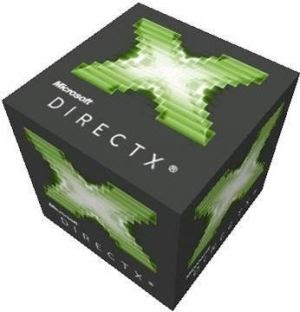
No comments:
Post a Comment