TinkerTool
is an application that gives you access to additional preference
settings Apple has built into macOS. This allows to activate hidden
features in the operating system and in some of the applications
delivered with the system.
The tool makes sure that preference changes can only affect the current
user. You don't need administrative privileges to use the tool. With
this design, it is no problem to use TinkerTool in professional networks
where users have restricted permissions. The program will never change
any component of the operating system, so the integrity of your system
is not put at risk, and there will be no negative effect on system
updates. Compliance with these security rules is additionally guaranteed
by the application sandbox of macOS.
All preference settings changed by TinkerTool can be reset to Apple's
defaults, or to the state that existed before using the tool. No
dangerous background processes are used for TinkerTool's operation.
TinkerTool is electronically distributed software. You can download the
product free of charge.
Download link
Welcome to the GEEK world, best place where you find topic about latest cutting edge technology on website and mobile. Learn and grow your knowledge with the information and tutorials about Website designing, CSS tutorials, Java Script tutorials, Ruby tutorials, ROR tutorials, HTML tutorials, HTML5 , JQuery, Javascript tutorials, Photoshop tutorials, Flash, games tutorials, Cheat sheets, Design tools, Action Scripts as well as MySql, Oracle and many more in a easy way to use and understand.
Friday, December 30, 2016
Thursday, April 16, 2015
How to enable code hinting or auto completion in notepad++
Notepad++ is my favorite open source tool for web development, day by day its improving and becoming better and better. It's been 6 years and i'm enjoying this tool.
In my opinion notepad++ is a must have tool for every programmer using windows.Notepad++ offers lots of handy features for the faster programming. One such feature is auto-completion of code, by default the auto completion is disabled. To enable Auto completion of code here we go:
Step 1 : Go to Settings and select preferences.
Step 2 : Select "Auto-comptetion" from left side preference list.
Step 3 : select “Enable auto-completion on each input” & “function and word completion", and also enable "Function parameters hint on input".
That's all, close preference dialog and you are now ready to go. Happy coding...
In my opinion notepad++ is a must have tool for every programmer using windows.Notepad++ offers lots of handy features for the faster programming. One such feature is auto-completion of code, by default the auto completion is disabled. To enable Auto completion of code here we go:
Step 1 : Go to Settings and select preferences.
Step 2 : Select "Auto-comptetion" from left side preference list.
Step 3 : select “Enable auto-completion on each input” & “function and word completion", and also enable "Function parameters hint on input".
That's all, close preference dialog and you are now ready to go. Happy coding...
Wednesday, April 15, 2015
Notepad++ and CakePHP .ctp Syntax Hightlighting
Generally CakePHP file syntaxes are not recognized and highlighted by Notepad++. In reality Notepad++ is not able to identify the files of CakePhp which uses the syntax as PHP.
How to Enable Syntax Highlight for CakePHP :
Step 1 : Open notepad++ with Admin Right .
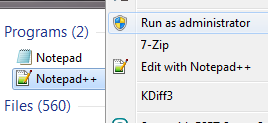
Step 2 : Goto ‘Settings’ Menu and choose ‘Style Configurator’.
Step 3 : Select ‘PHP’ as Language and add ‘ctp’ without quotes. For more i’m adding ‘thtml’ and ‘mod’ extension also.
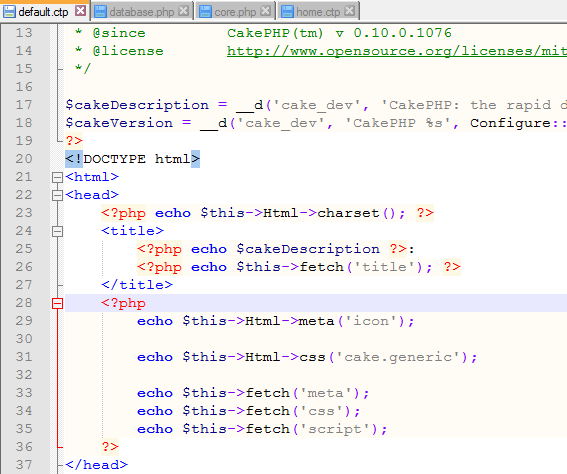 Step 4 : press “save and close” and exit from settings. Close the editor and re-open again and here you go.
Step 4 : press “save and close” and exit from settings. Close the editor and re-open again and here you go.Note : if you are not seeing any syntax highlighting it means you have not closed existing .ctp files. So close .ctp file from notepad++ and open it again.
Friday, September 5, 2014
Javascript: Introduction to Anonymous functions
Anonymous functions are functions that are dynamically declared at runtime that don’t have to be given a name.
Anonymous functions are declared using the function operator. You can use the function operator to create a new function wherever it’s valid to put an expression. For example you could declare a new function as a parameter to a function call or to assign a property of another object.
Example of a non-anonymous function:
function dosomething(){
var b = 3;
a += b;
return a;
}
Monday, April 8, 2013
Introducing GOOGLE NOSE BETA
What is that GOOGLE NOSE?
Google NoseBETA leverages new and existing technologies to offers Android Ambient Odor Detection technology, collects smells via the world's most sensible mobile operating system.
SMELLCD™ 1.8+ high-resolution compatible for precise and controlled odors.
Official Video :
Source : google
In its latest April Fool 2013 prank, Google claims the ability to search for smells! According to Google, the Nose BETA leverages new and existing technologies to offer the sharpest olfactory experience available. According to Google, the search engine now has a data base of 15 million smells!
Wasn't that a good prank? :)
Google NoseBETA leverages new and existing technologies to offers Android Ambient Odor Detection technology, collects smells via the world's most sensible mobile operating system.
SMELLCD™ 1.8+ high-resolution compatible for precise and controlled odors.
Official Video :
Source : google
In its latest April Fool 2013 prank, Google claims the ability to search for smells! According to Google, the Nose BETA leverages new and existing technologies to offer the sharpest olfactory experience available. According to Google, the search engine now has a data base of 15 million smells!
Wasn't that a good prank? :)
Tuesday, July 10, 2012
Reload / Refresh Page in jQuery
Here is the code to refresh the page when u click on a button component. Its just like you press "F5" button to refresh page.
=======================Code begins =========================
<!doctype html>
<html lang="en-us">
<head>
<title>Reload/Refresh a Page in jQuery</title>
<script type="text/javascript" src="http://code.jquery.com/jquery-1.7.2.js"> </script>
<script type="text/javascript">
$(document).ready(function() {
$('#Refresh').click(function() {
$("p").append("<strong>Now Refreshing page..</strong>");
location.reload();
});
});
</script>
=======================Code begins =========================
<!doctype html>
<html lang="en-us">
<head>
<title>Reload/Refresh a Page in jQuery</title>
<script type="text/javascript" src="http://code.jquery.com/jquery-1.7.2.js"> </script>
<script type="text/javascript">
$(document).ready(function() {
$('#Refresh').click(function() {
$("p").append("<strong>Now Refreshing page..</strong>");
location.reload();
});
});
</script>
Thursday, June 28, 2012
Oracle DBA script: Monitor user activity on the DB
Code :
set linesize 80
set verify off message off echo off pause off timing off time off
set feedback off
column o format a8 heading 'O/S|User'
column u format a10 heading 'Oracle|Userid'
column s format a12 heading 'R-S|Name'
column txt format a45 heading 'Current Statement' word
set linesize 80
set verify off message off echo off pause off timing off time off
set feedback off
column o format a8 heading 'O/S|User'
column u format a10 heading 'Oracle|Userid'
column s format a12 heading 'R-S|Name'
column txt format a45 heading 'Current Statement' word
Oracle DBA script: Display hit ratio on Dictionary Cache
Increase Shared pool size to reach a 90% hit ratio on Dictionary Cache. Entries for dc_table_grants, d_user_grants, and dc_users should be under 5% each in the MISS RATE % column
Code:
select
parameter,gets,Getmisses ,
getmisses/(gets+getmisses)*100 "miss ratio",
(1-(sum(getmisses)/ (sum(gets)+sum(getmisses))))*100 "Hit ratio"
from v$rowcache
where gets+getmisses <>0
group by parameter, gets, getmisses ;
Code:
select
parameter,gets,Getmisses ,
getmisses/(gets+getmisses)*100 "miss ratio",
(1-(sum(getmisses)/ (sum(gets)+sum(getmisses))))*100 "Hit ratio"
from v$rowcache
where gets+getmisses <>0
group by parameter, gets, getmisses ;
Oracle DBA script: tablespace usage in %, blocks used etc
Code :
SELECT RPAD(t.name,18,' ') tablespace ,
LPAD(TO_CHAR(CEIL( (SUM(s.blocks)*COUNT(*)) / (SUM(f.blocks) *
POWER(COUNT(DISTINCT(f.file#)),2)) * 100 )),3) Pct ,
LPAD(TO_CHAR(TRUNC(SUM(f.blocks) * t.blocksize *
COUNT(DISTINCT(f.file#)) /
( COUNT(*) * 1024 * 1024 * 1024 ),2)),6) vol_G ,
LPAD(TO_CHAR(SUM(f.blocks) * t.blocksize * COUNT(DISTINCT(f.file#)) /
( COUNT(*) * 1024 * 1024 )),8) volume_M ,
TRUNC(SUM(s.blocks) * t.blocksize /
( 1024 * 1024 * COUNT(DISTINCT(f.file#))),2) taken_M ,
TRUNC( ( SUM(f.blocks) * t.blocksize * COUNT(DISTINCT(f.file#))
/ ( COUNT(*) * 1024 * 1024 ) )
- ( NVL(suM(s.blocks),0) * t.blocksize
/ ( 1024 * 1024 * COUNT(DISTINCT(f.file#)) ) ),2) remain_M
FROM sys.seg$ s, sys.ts$ t, sys.file$ f
WHERE s.ts# (+) = t.ts#
AND f.ts# = t.ts#
AND f.status$ = 2
GROUP BY t.name, t.blocksize
ORDER BY 1;
SELECT RPAD(t.name,18,' ') tablespace ,
LPAD(TO_CHAR(CEIL( (SUM(s.blocks)*COUNT(*)) / (SUM(f.blocks) *
POWER(COUNT(DISTINCT(f.file#)),2)) * 100 )),3) Pct ,
LPAD(TO_CHAR(TRUNC(SUM(f.blocks) * t.blocksize *
COUNT(DISTINCT(f.file#)) /
( COUNT(*) * 1024 * 1024 * 1024 ),2)),6) vol_G ,
LPAD(TO_CHAR(SUM(f.blocks) * t.blocksize * COUNT(DISTINCT(f.file#)) /
( COUNT(*) * 1024 * 1024 )),8) volume_M ,
TRUNC(SUM(s.blocks) * t.blocksize /
( 1024 * 1024 * COUNT(DISTINCT(f.file#))),2) taken_M ,
TRUNC( ( SUM(f.blocks) * t.blocksize * COUNT(DISTINCT(f.file#))
/ ( COUNT(*) * 1024 * 1024 ) )
- ( NVL(suM(s.blocks),0) * t.blocksize
/ ( 1024 * 1024 * COUNT(DISTINCT(f.file#)) ) ),2) remain_M
FROM sys.seg$ s, sys.ts$ t, sys.file$ f
WHERE s.ts# (+) = t.ts#
AND f.ts# = t.ts#
AND f.status$ = 2
GROUP BY t.name, t.blocksize
ORDER BY 1;
Subscribe to:
Posts (Atom)





