Generally CakePHP file syntaxes are not recognized and highlighted by Notepad++. In reality Notepad++ is not able to identify the files of CakePhp which uses the syntax as PHP.
How to Enable Syntax Highlight for CakePHP :
Step 1 : Open notepad++ with Admin Right .
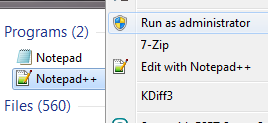
Step 2 : Goto ‘Settings’ Menu and choose ‘Style Configurator’.
Step 3 : Select ‘PHP’ as Language and add ‘ctp’ without quotes. For more i’m adding ‘thtml’ and ‘mod’ extension also.
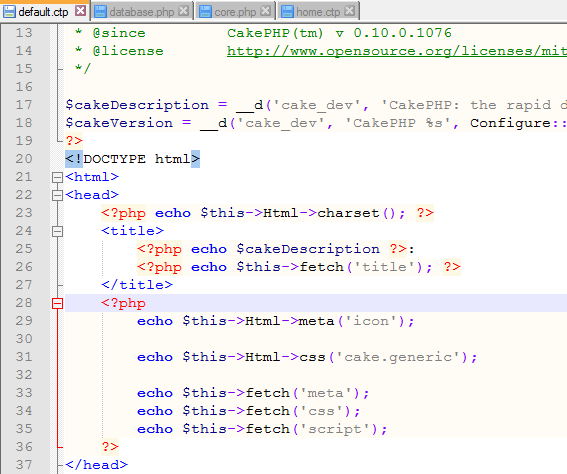 Step 4 : press “save and close” and exit from settings. Close the editor and re-open again and here you go.
Step 4 : press “save and close” and exit from settings. Close the editor and re-open again and here you go.Note : if you are not seeing any syntax highlighting it means you have not closed existing .ctp files. So close .ctp file from notepad++ and open it again.



No comments:
Post a Comment