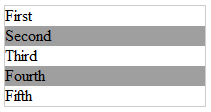What is SQL Server code name "Denali" ?? info : Microsoft.com
SQL Server code-named “Denali” provides a highly available and scalable platform with greater flexibility, ease of use, lower TCO, and the performance required by the most mission-critical applications. The following highlights a few key enhancements for a mission-critical platform.
 |
| SQL Server Denali Management Studio |
Microsoft SQL Server code-named “Denali” empowers organizations to be more agile in today’s competitive market. Customers can efficiently deliver mission-critical solutions through a highly scalable and available platform. Industry-leading tools help developers quickly build innovative applications while data integration and management tools help deliver credible data reliably to the right users and new user experiences expand the reach of BI to enable meaningful insights. With SQL Server code-named “Denali” customers will benefit from the following added investments:
SQL Server AlwaysOn