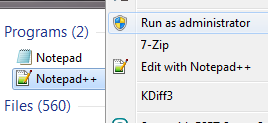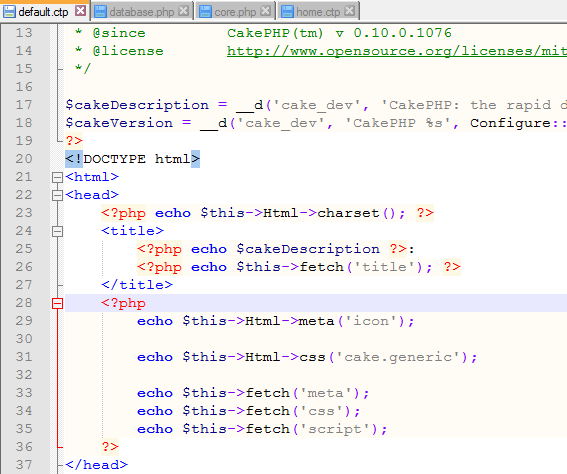In my opinion notepad++ is a must have tool for every programmer using windows.Notepad++ offers lots of handy features for the faster programming. One such feature is auto-completion of code, by default the auto completion is disabled. To enable Auto completion of code here we go:
Step 1 : Go to Settings and select preferences.
Step 2 : Select "Auto-comptetion" from left side preference list.
Step 3 : select “Enable auto-completion on each input” & “function and word completion", and also enable "Function parameters hint on input".
That's all, close preference dialog and you are now ready to go. Happy coding...